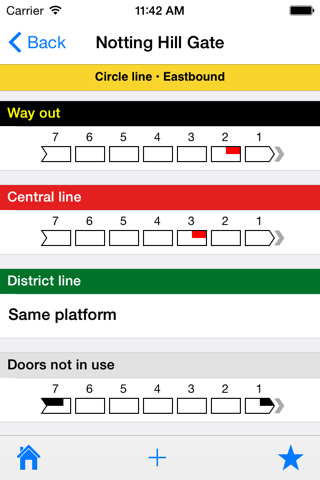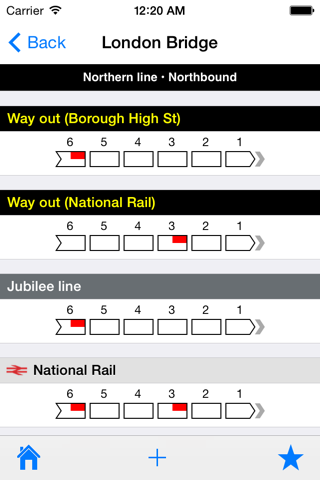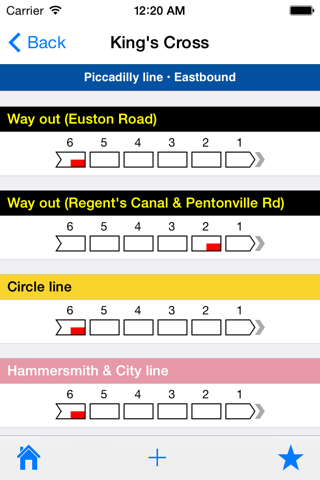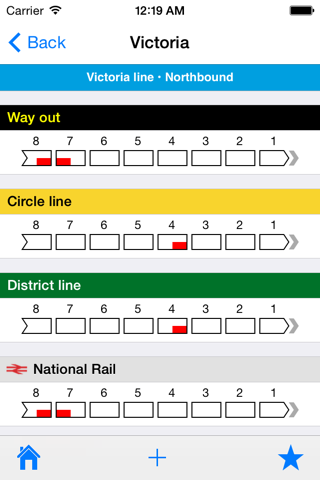
Tube Changer app for iPhone and iPad
Developer: Paul Dias16590908997
First release : 04 Nov 2009
App size: 1.25 Mb
Get around London faster with Tube Changer, the app that tells you which Underground carriage to board so that youre right by the correct exit or interchange when you reach your station. Quick and easy to use, Tube Changer shows you clear train diagrams that let you see where to get on the train.
Get the result you need in at most three steps:
1. Select the tube line youre on
2. Select the station you want to change or exit at
3. Select the direction youre travelling
Tube Changer will show you diagrams of the underground train for every exit or interchange at your chosen station. Red blocks show you exactly where to be on the train so youre right by the exit or interchange when you arrive. Youll even see what side of the carriage to stand on. Tube Changer works on iPhone or iPod touch.
For more information and a user guide please visit:
http://www.tubechanger.com
For support email: [email protected] or Twitter: @tubechanger
FEATURES
• Exit and interchange data for all 268 stations on the 11 lines of the London Underground
• Tells you which carriage to be on, and which side of the carriage, and whether to be at the front or the back of the carriage (where appropriate)
• For a given station and direction shows you all the exits and interchanges together on one screen
• Includes exits to National Rail and London Overground and details of lifts and where doors will not open (Circle, District and H&C lines only)
• Get your answer in at most three taps - but can be as few as one
• Favourites list for storing your most frequently used stations for quick access
• Two ways to find your destination station: either by choosing the line youre travelling on or entering the first few letters of the station name
• Doesnt need a network connection, so works fine underground
• Customisable view of the exits: you can add a platform graphic or text descriptions of the carriage positions
• Preference settings in the iPhone Settings app